Ten Questions to Ask Before Purchasing an Automated Cell Counter
Believe it or not, all cell counters are not created equally. Ask a colleague with a handheld counter that sits in a drawer or a bench-top cell counter that acts as a paperweight and they will tell you that some cell counters don’t work as expected. Before purchasing an automated cell counter, ask the representative the following questions. Knowing these answers will help ensure that you purchase the right cell counter for your applications.
- Does this cell counter measure viability?
- Does the instrument allow me to view and save cell images and actually see what was counted?
- Will the instrument exclude debris from cell counts?
- How does the instrument count individual cells in small clusters and irregular-shaped cells?
- Can I optimize and save counting parameters for different cell types?
- Does the instrument measure cell diameter?
- Can I print and save results directly from the instrument?
- Will the instrument exclude red blood cells from cell counts if I am counting PBMC samples?
- Can I evaluate the instrument in my laboratory?
- What if I have problems once the instrument is installed?
Answers for the Cellometer Auto T4:
1. Does this cell counter measure viability?
The Cellometer Auto T4 measures viability via staining with Trypan Blue
2. Does the instrument allow me to view and save cell images?
With the Auto T4, users can view, print and save both bright field images and counted images indicating live and dead counted cells
3. Will the instrument exclude debris from cell counts?
Yes. The size range can be set to exclude small debris from cell counts. Exclusion of debris can be confirmed in counted images.
4. How does the instrument count individual cells in small clusters and irregular-shaped cells?
The Cellometer Auto T4 software utilizes proprietary algorithms to accurately count individual cells within clumps and irregular-shaped cells. Accurate counting can be confirmed in counted cell images. Saved images can be re-analyzed with optimized counting parameters if adjustments are required.
5. Can I optimize and save counting parameters for different cell types?
Absolutely. Nexcelom offers a library of over 300 optimized cell types. New cell types with specific size and shape parameters are easily created and saved. When counting, the appropriate cell type is selected from a drop-down menu.
6. Does the instrument measure cell diameter?
The Auto T4 generates a cell size histogram based on the diameter of each cell. If performing a viability assay, the mean diameter for both live and dead cells can be reported.
7. Can I print and save results directly from the instrument?
Data and/or images can be automatically saved to a network, saved to a USB drive, or printed directly from the screen. The instrument can be set to auto-save and/or auto-print customized data reports.
8. Will the instrument exclude red blood cells from cell counts if I am counting PBMC samples?
The Auto T4, like all bright field cell counters, cannot exclude red blood cells (RBCs) from PBMC or other nucleated cell counts. To properly exclude RBCs without lysing of samples, dual fluorescence is required. The Cellometer Auto 2000 is recommended for analysis of fresh PBMC samples that may contain RBCs.
9. Can I evaluate the instrument in my laboratory?
Yes. Nexcelom offers a free 1-week in-lab Auto T4 Evaluation Program.
10. What if I have problems once the instrument is installed?
Nexcelom offers free phone and on-line technical support. Field-based Applications Specialists are also available to assist with training and troubleshooting. Nexcelom technical support and applications specialists focus exclusively on cell-counting and cell-based assays and are available Monday through Friday to assist with creation of new cell types, optimization of counting parameters, and general use of Cellometer cell counters.
For researchers who purchase an Auto T4, then find they need the added advantages of fluorescent cell counting, Cellometer offers a convenient upgrade program.

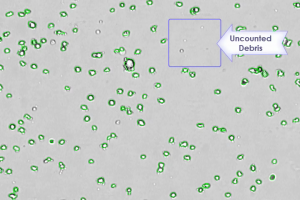
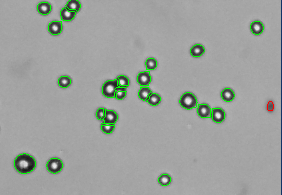
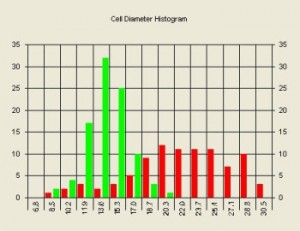
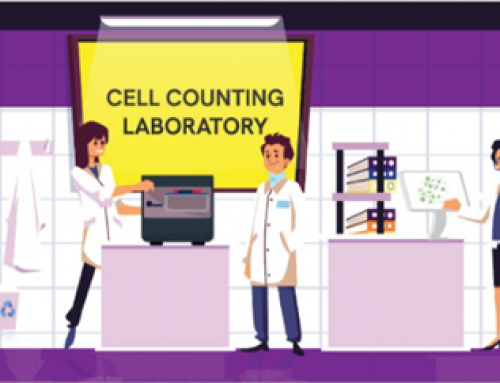
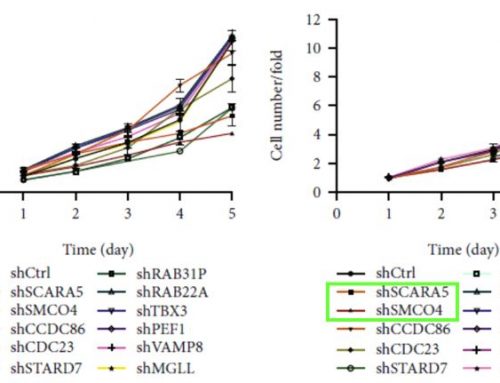
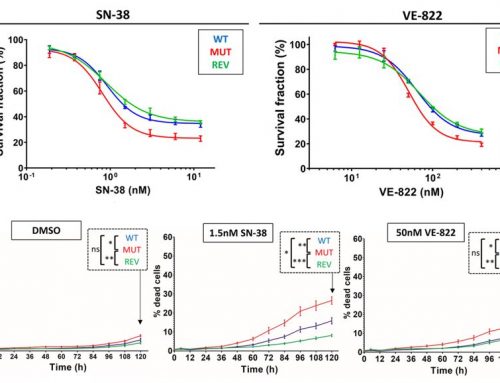
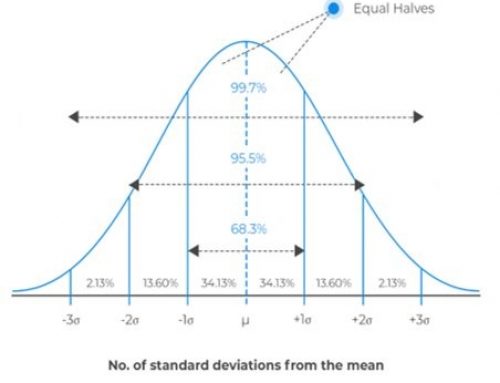
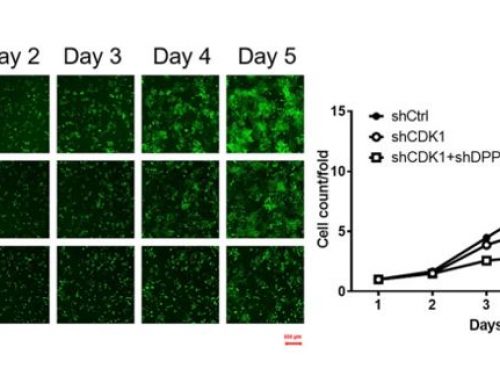
Leave A Comment