Transcript: Improve Cell Counting Speed and Accuracy
The Cellometer Auto T4 offers automated cell concentration and viability analysis of cell lines and cultured primary cells.
For concentration & viability analysis, cells are incubated with a trypan blue staining solution. 20 µl of sample is pipetted into a Cellometer counting chamber and allowed to settle for 1 minute. The chamber is then inserted into the Cellometer Auto T4 Cell Counter.
After selecting the assay type and entering the sample ID, the brightfield image will appear on the screen. After focusing, click count. The T4 counts all of the cells in the brightfield images to determine total cell number. The brightfield counted image indicates individual cells counted.
Users have the option to count cell clumps or count individual cells within clumps. Counted images can be used to clearly indicate uncounted cellular debris and proper counting of irregular-shaped cells.
Because the trypan blue dye is only permeable to cells with compromised cell membranes, Cellometer software counts darker cells stained with trypan blue for the dead cell count and % viability determination.
The Cellometer software also records the diameter of each cell counted. Click on the histogram icon to see a cell diameter histogram for the counted cells.
The minimum and maximum cell size in the Cell Type editor can be adjusted to obtain concentration and viability calculations for a specific cell size population. This image demonstrates counting of mature dendritic cells from cultured PBMCs.
When cell imaging and counting is complete, the initial results table displays total cells counted, mean cell diameter, concentration, and percent viability. Imaging and calculations are completed in less than 30 seconds for each sample.
The cell images and results table can be exported for data archiving or presentation.
After removing the disposable Cellometer cell-counting chamber, the Auto T4 is ready to analyze the next sample. No washing or instrument set-up is required.

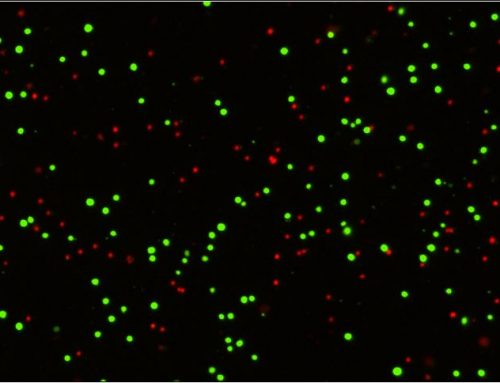
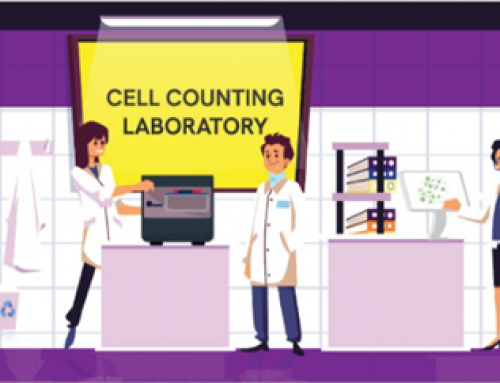
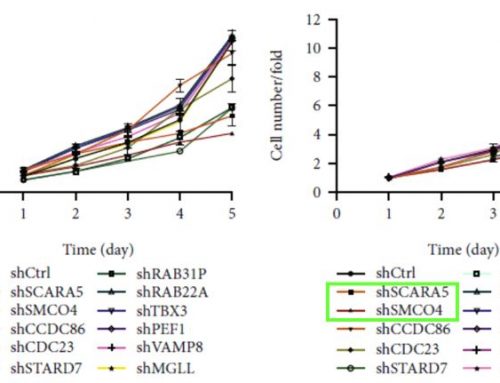
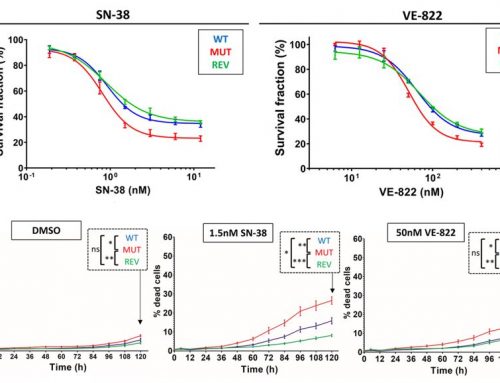
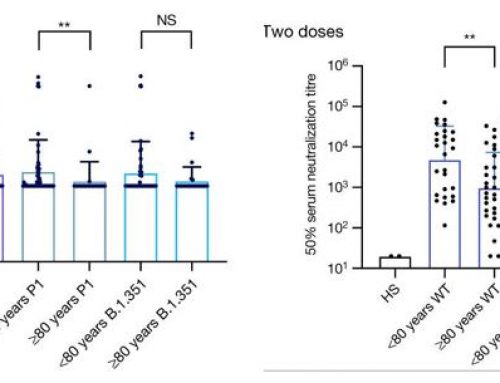
Leave A Comment